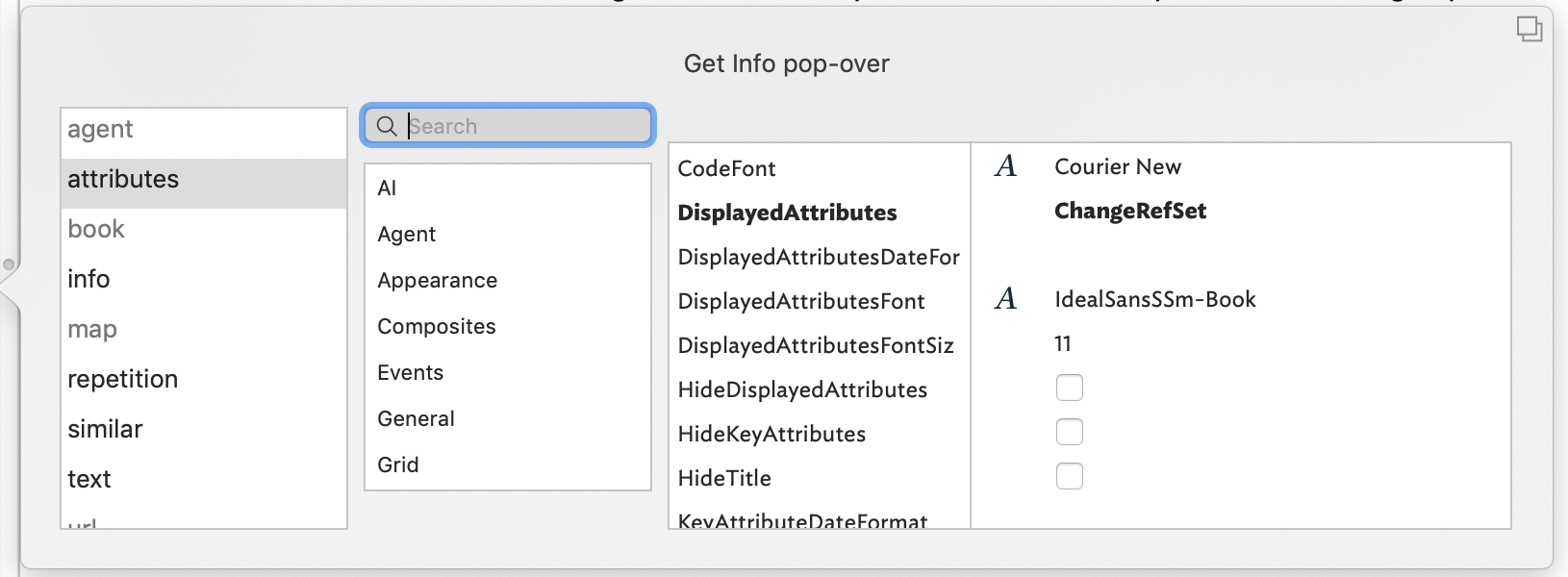
The Get Info pop-over provides a series of tabs showing information about the currently selected note. Dismiss the pop-over by clicking anywhere outside it. The pop-over will position over the non-active pane of the main window, i.e. the view or text pane.
Dragging the pop-over will result in a stand-along dialog. This allows the Get Info information to be viewed and used when the source note is no longer selected. It is possible to have multiple Get Info dialogs open at the same time.
The sub-tab selected on first opening will generally default to the last one used in the current session.
The pop-over has the following tabs:
- agent tab
- attributes tab
- book tab
- info tab
- map tab
- paths tab
- repetition tab
- similar tab
- text tab
- url tab
- words tab
See also—notes linking to here:
- Adornments for Maps and Timelines
- Sorting Agent Results
- Current attribute: shared by Quickstamp and Get Info
- View pane (note selected), pop-up menu
- Note menu
- View pane, Attribute Browser (note selected), pop-up menu
- Editing attribute values
- Get Info pop-over
- Get Info stand-alone dialog
- Closing pop-overs
- Non-editable notes
- Attribute name styles in listings
- Gaudi view context menu
