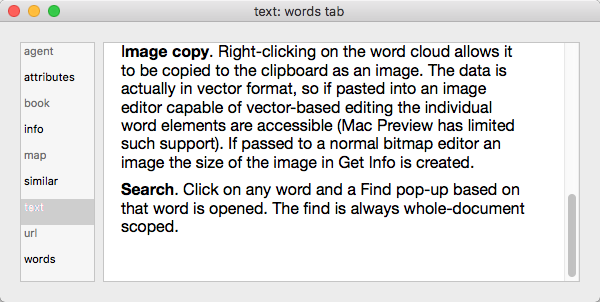 The text tab shows the $Text space of the current note. Dragging the pop-over will result in a 'tear-off' stand-alone window that will persist until the end of the current session (i.e. the document and/or app are closed). A torn-off window may be closed during the current session if no longer needed.
The text tab shows the $Text space of the current note. Dragging the pop-over will result in a 'tear-off' stand-alone window that will persist until the end of the current session (i.e. the document and/or app are closed). A torn-off window may be closed during the current session if no longer needed.
This feature is offered in a richer form by opening a stand-alone text window for a note. Links in $Text are non-functional in this display.
