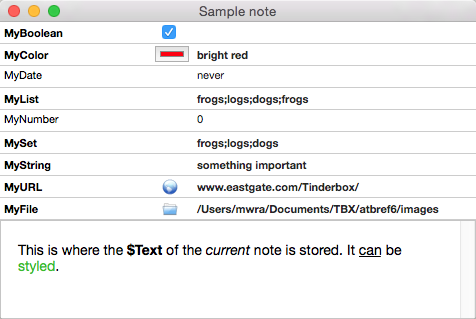 Any note (but not agents, etc.) can be opened as a 'tear-off' stand-alone window. The window display the note's $Text and Displayed Attributes table. Both are editable and will update the source note in the main window. There is no title bar or HTML/Preview tab. Note that drag-drop or link-dragging between windows is not supported.
Any note (but not agents, etc.) can be opened as a 'tear-off' stand-alone window. The window display the note's $Text and Displayed Attributes table. Both are editable and will update the source note in the main window. There is no title bar or HTML/Preview tab. Note that drag-drop or link-dragging between windows is not supported.
When a document is reopened, any 'tear-off' text windows that were open when the document was saved are also reopened. These text windows are moved in front of other windows lest they be hidden and forgotten.
A standalone window can be created via the View menu or a shortcut (⌘⌥X).
The meaning of the styling of different rows in the Displayed Attributes table (bold, strikethrough, etc.) is explained here.
See also—notes linking to here:
