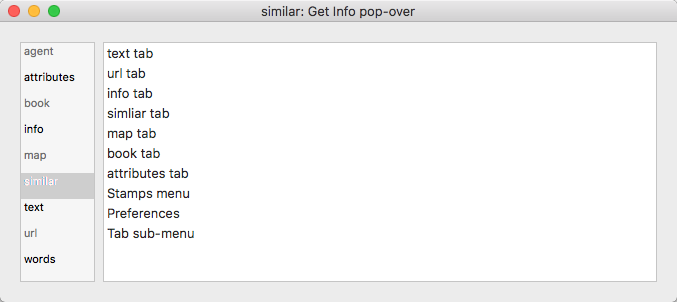 The similar tab uses Tinderbox's 'similar to' function to list (up to) 10 items it adjudges most similar to the current note. It replaces the stand-alone minor view in older Tinderbox versions. Similarity is based on several factors, including:
The similar tab uses Tinderbox's 'similar to' function to list (up to) 10 items it adjudges most similar to the current note. It replaces the stand-alone minor view in older Tinderbox versions. Similarity is based on several factors, including:
- the text ($Text) of the note
- the note title ($Name)
- any text contained in user attributes (i.e. attributes of String type or which are string-based)
In addition, weighting is applied for:
- notes having the same prototype
- notes having roughly similar amounts of text
Similar notes are listed in order from top to bottom, starting with the most similar note at the top.
Double-clicking any list item sets the clicked note as the focus of the document window's text pane and dismisses the pop-over.
Dragging the pop-over will result in a tear-off window that will persist until the end of the current session (i.e. the document and/or app are closed). A torn-off window may be closed during the current session if no longer needed.
This information can also be accessed as an action code similarTo() and an export code ^similarTo()^.
See also—notes linking to here:
