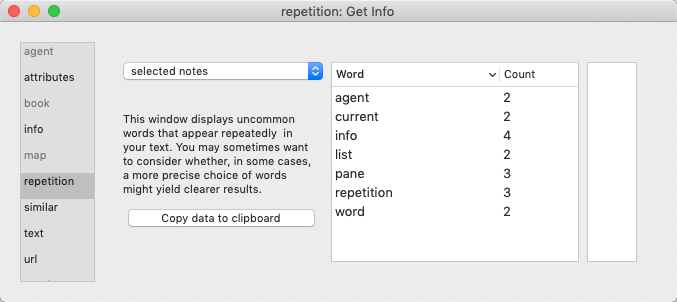 The left list-box shows the repetition count of each repeated word. The right listbox shows the context of occurrence of the currently selected repetition (i.e. left list-box selection) with the text excerpt highlighting the repeated word. Clicking on an item in the right list-box opens that note in the text pane of the front document window. The data in the list-boxes can not be copied.
The left list-box shows the repetition count of each repeated word. The right listbox shows the context of occurrence of the currently selected repetition (i.e. left list-box selection) with the text excerpt highlighting the repeated word. Clicking on an item in the right list-box opens that note in the text pane of the front document window. The data in the list-boxes can not be copied.
The Scope of inspection is variable, selected by a pop-up menu with the following choices (the last option is the default):
- document (whole current/front document). Use this option with caution in a very large document, it may take a little while to complete scanning the existing text.
- parent & descendants
- note & descendants
- selected notes (default)
The Copy data as clipboard button copies the word/count list data to the clipboard as a tab-delim list.
A table of results shows the discrete words and the count of said words. The occurrence list can be sorted on any of the columns (default is 'word' in alphabetical order).
The repetition tab thus offers insight into words that are used repeatedly in the selected notes, sections, or in the entire document. Consistent usage may be needful or desirable, of course, but noting repetition can call attention to opportunities to adopt more precise language.
The pane lists words that occur two or more times except:
- words with fewer than four characters
- words that appear in the built-in 'stoplist' of 100 common English words
- words that appear in an option customised stoplist.txt in Tinderbox's Application Settings.
- words that appear in a note in the current document named 'stoplist', if one exists. The note title is case sensitive, but the note can be placed anywhere in the document (most likely away from the primary content).
The repetition indexing process tries to treat words derived from a common stem as repetitions, so plurals and verb conjugations are often handled intelligently.
