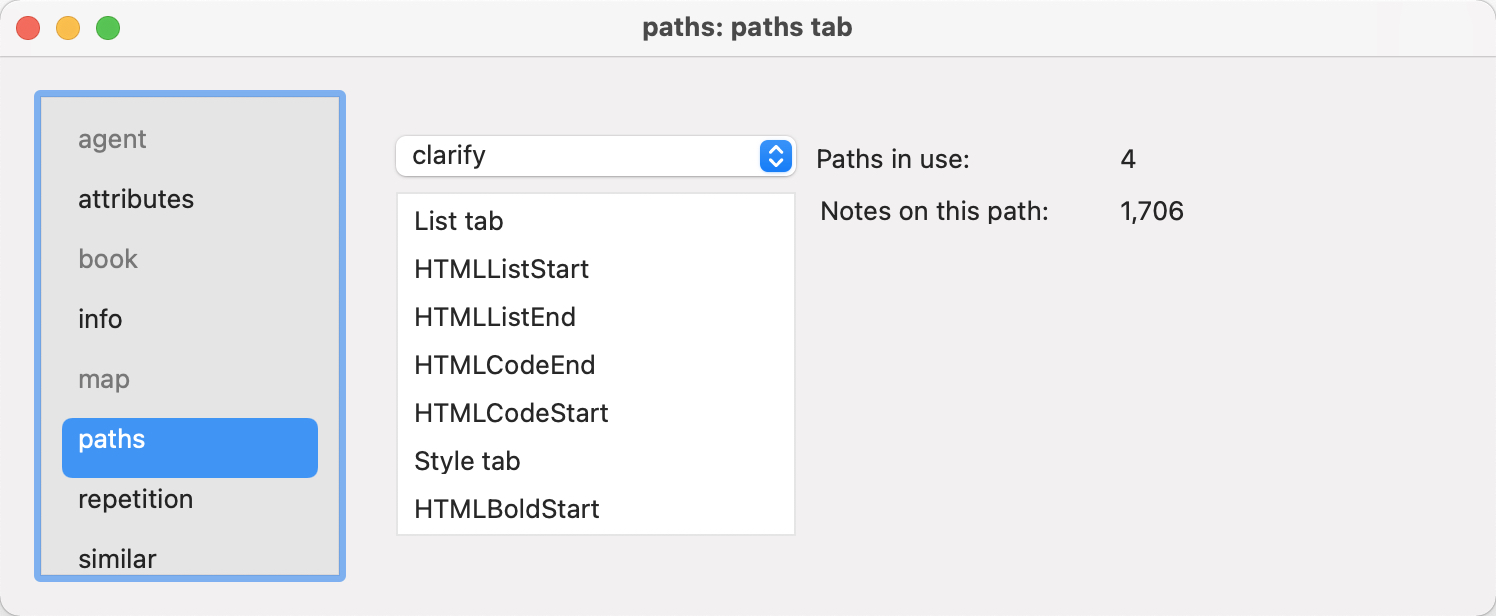 The paths panel displays the number of distinct link types in use within the document. These are listed in a pop-up control.
The paths panel displays the number of distinct link types in use within the document. These are listed in a pop-up control.
If you select a link type from the pop-up, the list panel will tell you which notes use that link type, and how many notes are on this path. With a selected path (link) type, the list box below it shows the titles ($Name) of all notes with inbound or outbound link(s) of that type.
As that list includes both the source and destination of such links, the list will thus show more notes than the discrete number of links.
If using information from this dialog to triage link type allocation, remember that link configuration (e.g. link type) can only be done in the context of the link's source note.
There are two totals:
- Paths. The number of discrete, currently defined, links that are actually used. Often there may be link types defined in the document that are not actually used, i.e. larger than the figure shown here.
- Notes on path. The number of unique notes that are either the source or target of a link of the selected type.
