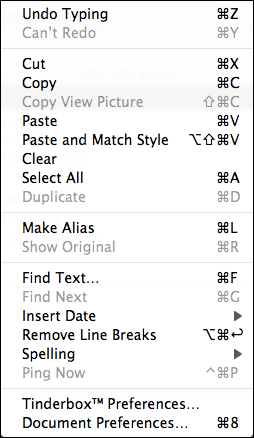
The Edit menu contains the following items:
- Undo (last action).
- Redo (last action). If no last action or last action can't be buffered, this item reads "Can't redo".
- Cut. Removes the selection and copies it to the clipboard.
- Copy. Copies the current selection to the clipboard.
- Copy view picture. Copies current view window contents to clipboard as an image. Disabled in v5.0.0+, but planned for return in due course.
- Paste. Pastes clipboard contents to current cursor position or replaces existing selection.
- Paste and Match Style. This will cause the font typeface and size of the pasted text to pick up the settings in the note immediately preceding the paste - whether note default or further altered before the paste. Font colour and bold/italics are unaffected.
- Clear. Deletes current selection.
- Select All. Select all text in text windows or all notes in current view in view windows.
- Duplicate. Duplicates the current note(s). The new note is called "[original name] copy". The new note is inserted as the next sibling in views except the the Map view where it is inserted down and right slightly overlapping the source note. Any sequential attributes are incremented, otherwise all attributes are those of the source note. Multiple selections can be duplicated.
- Make Alias. Creates an alias of the currently selected note (only available with a single note is selected). The new alias is inserted as the next sibling in views except the the Map view where it is inserted down and right slightly overlapping the source note. Multiple individual aliases cab be made from multiple selections
- Show Original. Available when an alias is selected. Locates the position of the source note for the alias.
- Find Text… Opens the Find view.
- Find Next. Finds the next listed match in the current Find.
- Insert Date. Insert Date sub-menu.
- Remove Line Breaks. Strips all line breaks from selected text in the current window. Useful when reformatting text imported from fixed width sources such as email. This will attempt to guess where spaces are or aren't needed when line ends are removed, multiple line breaks are treated as paragraph breaks.
- Spelling. Spelling sub-menu
- Ping now. Pings using the setting defined in the Document Preferences Ping tab.
- Tinderbox Preferences… Opens Tinderbox Preferences (note these are also available from the Tinderbox menu)
- Document Preferences… Opens Document Preferences.
Sub-menus: