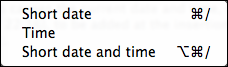
This sub-menu of the Edit menu, contains the following items:
- Short Date. This causes the current date, in short format (e.g. 8/3/06), to be added at the insertion point in a current note's text. Short date day/month order depends on the user's OS settings.
- Time. This causes the current time, in short format (e.g. 22:16), to be added at the insertion point in a current note's text.
- Short Date and time. This causes the current date and time, date in short format (e.g. 8/3/06 22:16), to be added at the insertion point in a current note's text.
More on Date formats.