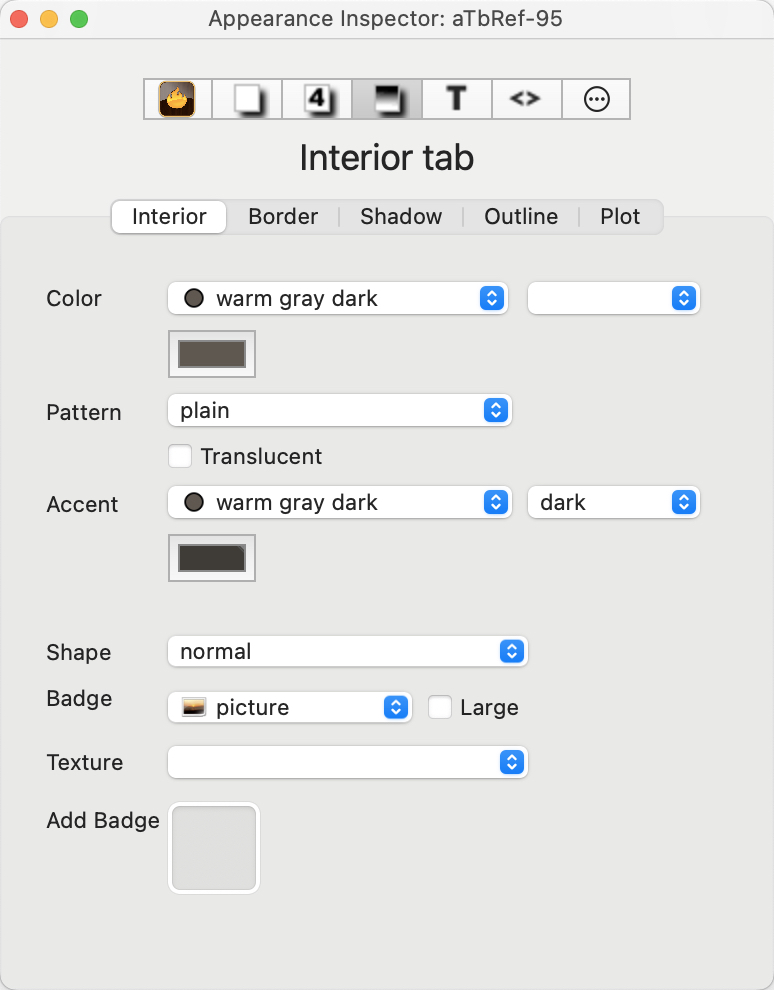 The inspector dialog has TBX document scope, i.e. you can open one for each open TB document. Its outcome works on the current selection (of the parent document). By default it opens with the Quickstamp pane selected.
The inspector dialog has TBX document scope, i.e. you can open one for each open TB document. Its outcome works on the current selection (of the parent document). By default it opens with the Quickstamp pane selected.
In keeping with Inspector-type windows in other apps the Inspector always sits in front of any other Tinderbox window. The Inspector is invisible when the Tinderbox app loses focus; it does not close but is simply not drawn on screen when another app is in use.
An Inspector's window title will show the name of the parent TB document, a colon, and either the $DisplayName of a single selected or the count number of notes in a multiple selection.
The Inspector may be resized. Code fields, in particular, may thus be expanded at will to accommodate more complex logic when needed.
In general documentation and community usage, the tab name or full name ate used interchangeably. Thus the 'Links Inspector' is the same as the 'Document Inspector's Links tab', etc. Likewise, the main Inspector name is assumed to refer to its default (first) tab: thus Appearance Inspector may be assumed to mean the Appearance Inspector's Interior tab unless a different tab name is given.
Editing note $Name via the Inspector
From v10.0.0, when the inspector displays the name of a single selected note at the top of the current pane, the name may now be edited by clicking on it. Editing is disabled when:
- multiple notes are selected.
- the Tinderbox or Document Inspector is selected. This is because these Inspectors always apply to the whole document and never to a single note.
- Tinderbox Inspector
- Document Inspector
- Properties Inspector
- Appearance Inspector
- Text Inspector
- Export Inspector
- Action Inspector
See also—notes linking to here:
