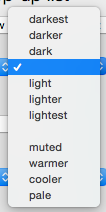 This is used in combination with the Color pop-up menu and in the Interior/Border/Shadow tabs of the Inspector, to set shades of Tinderbox pre-defined colours. The menu is usually greyed out unless a colour has been selected in the main Color pop-up. Choices:
This is used in combination with the Color pop-up menu and in the Interior/Border/Shadow tabs of the Inspector, to set shades of Tinderbox pre-defined colours. The menu is usually greyed out unless a colour has been selected in the main Color pop-up. Choices:
- lightest
- lighter
- light
- [no shade] (the default).
- dark
- darker
- darkest
- muted
- warmer
- cooler
More on note colours. When storing a shade of a named colour in a Color-type attribute, the shade is written in shade/colour order although the menu are normal drawn on screen in colour/shade order. So for 'red' and a shade of 'darker', this would be stored as a single string, 'darker red'.
