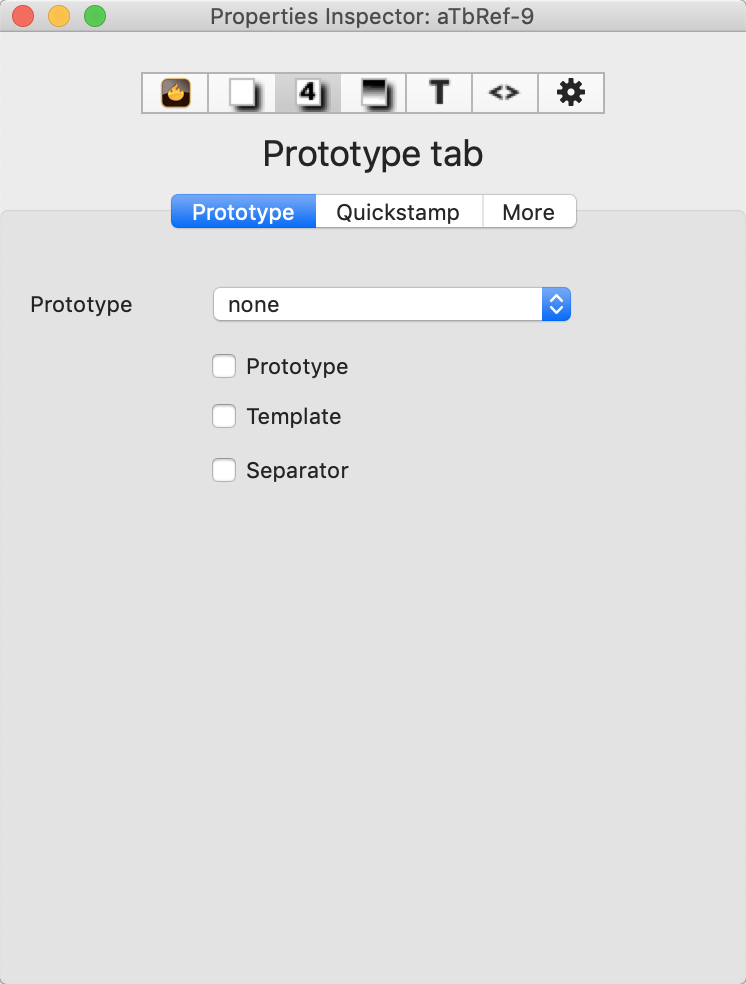 The Properties Inspector data is selection-scoped, and displays note $DisplayName for the currently selected item; if more than one item is selected it shows the number of items in the selection (e.g. 'Visual Styling' for a single note of that name, but 3 notes selected shows '3 Notes').
The Properties Inspector data is selection-scoped, and displays note $DisplayName for the currently selected item; if more than one item is selected it shows the number of items in the selection (e.g. 'Visual Styling' for a single note of that name, but 3 notes selected shows '3 Notes').
The Properties Inspector has these sub-tabs:
See also—notes linking to here:
