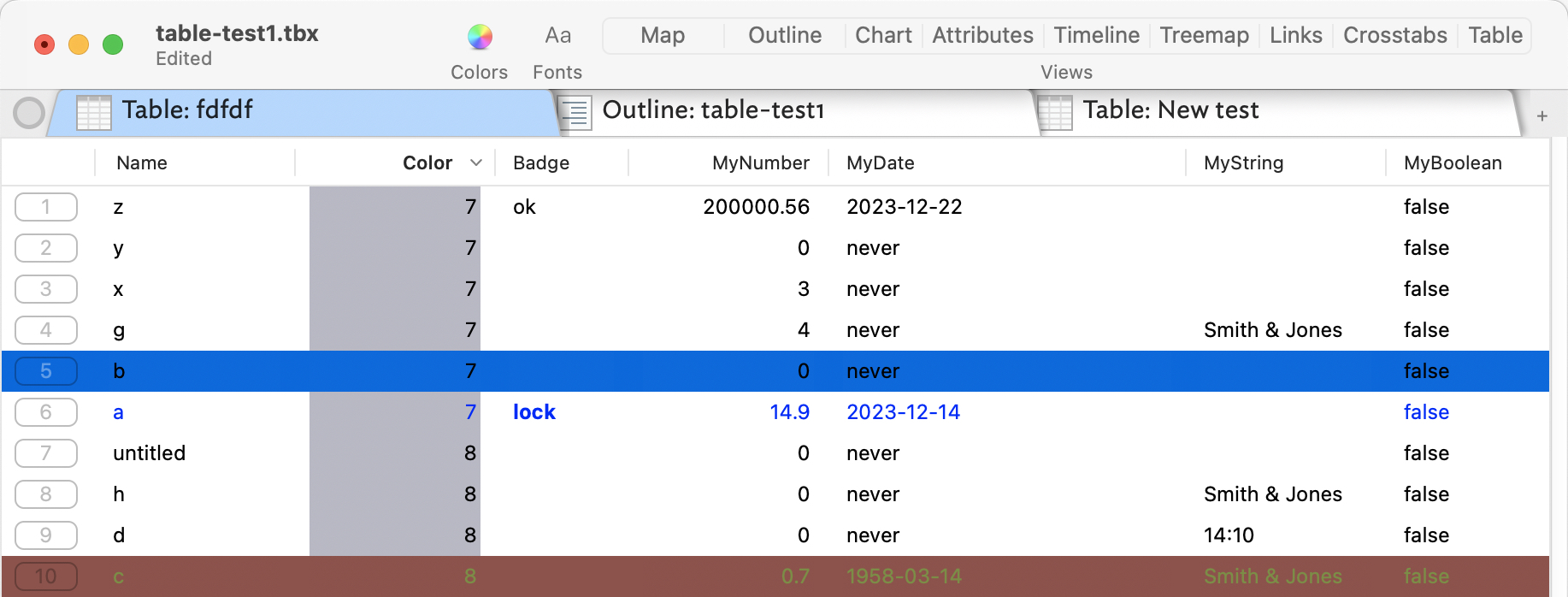 The children of a container note—or the aliases of an agent—can be viewed in tabular form via Table view. Part of the design intent is:
The children of a container note—or the aliases of an agent—can be viewed in tabular form via Table view. Part of the design intent is:
- People today use spreadsheets to make simple lists and tables. It can be nice to make it easier to go back and forth between Tinderbox and spreadsheets. Importing from spreadsheets is already possible. However, tabular export involves engaging with export templates, which some find too complex or abstract.
- Outline with columns is useful, but it can be slow for large containers (with 000s of notes) as the outline needs to measure the height of each item whenever the layout is updated: Table view involves less work for Tinderbox. This can be especially helpful when browsing and cleaning imported data.
- Table view is another way to examine agents, especially when key material is in attribute rather than the $Name or $Text.
A Table view is opened by selecting a container and then choosing View ▸ Table from the main menu. Alternatively, use the pop-up menu for the current tab's label or the app toolbar.
Altering Displayed Attributes for the selected row item updates the relevant Table view cell.
What the table shows
The Table view shows (only) the immediate children of the selected note. If the selected note has no children, the table shows the selected note and its siblings. If there is no selected note, the table shows the children of the parent of the current view.
From v10.1.0, fields in Table View offer their entire text as a tooltip, which is useful if the text is significantly longer than the available width.
See also:
See also—notes linking to here:
