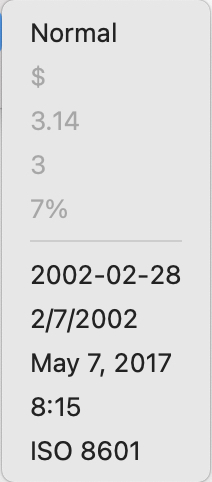 This menu allows formatting of Table view columns. The menu is called from the Table view Column pop-up menu. The items are greyed out if the current column attributes data type cannot be formatted: the supported types are Number-type and Date-type data.
This menu allows formatting of Table view columns. The menu is called from the Table view Column pop-up menu. The items are greyed out if the current column attributes data type cannot be formatted: the supported types are Number-type and Date-type data.
Formatting options are locale dependent, e.g. for currency, number thousands delimiter, dates and times.
The menu options are:
- Normal. (default). Setting this removes Number or Date custom formatting depending on the attribute type.
- $. (Number-type). Format as locale's currency with symbol.
- 3.14. (Number-type). Show number with decimal places (if any).
- 3. (Number-type). Show number (rounded) as integer.
- 7%. (Number-type). Shows number as a percentage, with symbol.
- [ruler]
- 2002-02-28. (Date-type). ISO 8601 format, without time. Tinderbox Date format
==. - 2/7/2002. (Date-type). Normal OS short date style (without time element). Tinderbox Date format
l(lowercase 'L'). - May 7, 2017. (Date-type). Normal OS long date style (without time element). Tinderbox Date format
L. - 8:15. (Date-type). Show hours:minutes of time in locale's time style. Tinderbox Date format
t. - ISO 8601. (Date-type). ISO 8601 full format Tinderbox Date format
=.
See more on Tinderbox Date formats.
See also—notes linking to here:
