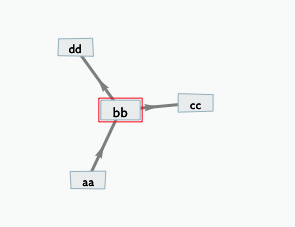 The original spread control has been removed from hyperbolic view as a force-directed layout (that is (re-)initiated with the Refresh button) does this better. When force-directed layout is running, moving the centre of the display will suspend force-directed layout for a second. This avoid problems with misplacement of very distant notes, because a small misplacement of a distant note can have very large effects.
The original spread control has been removed from hyperbolic view as a force-directed layout (that is (re-)initiated with the Refresh button) does this better. When force-directed layout is running, moving the centre of the display will suspend force-directed layout for a second. This avoid problems with misplacement of very distant notes, because a small misplacement of a distant note can have very large effects.
Hyperbolic view displays only notes within 8 links of the focus note. Although this means some linked notes are note currently displayed, it keeps the display within reasonable bounds and avoids numerical instability towards the edge of the display.
Dragging the background of the hyperbolic view moves all the notes, letting you examine different parts of the link structure. Panning the hyperbolic view is restricted so that at least part of the graph always remains in view.
Clicking a note selects that note in the tab's text pane. Selecting a note in Hyperbolic View will move that note to the centre of the view, leaving the tree unchanged depending on the view's complexity, it may appears to change bit this simply reflects the re-centring of the view.
Double-clicking a note makes that note the view's focus note and will recompute the structure of the document based on that note. This may change which links are primary and which are considered cross-links.
To take select a note and take focus needs a click followed by a double-click.
A context menu (based on the selected item) allows traversal from the selected note using any outbound basic or text link. The destination note is selected but does not take focus.
See also—notes linking to here:
