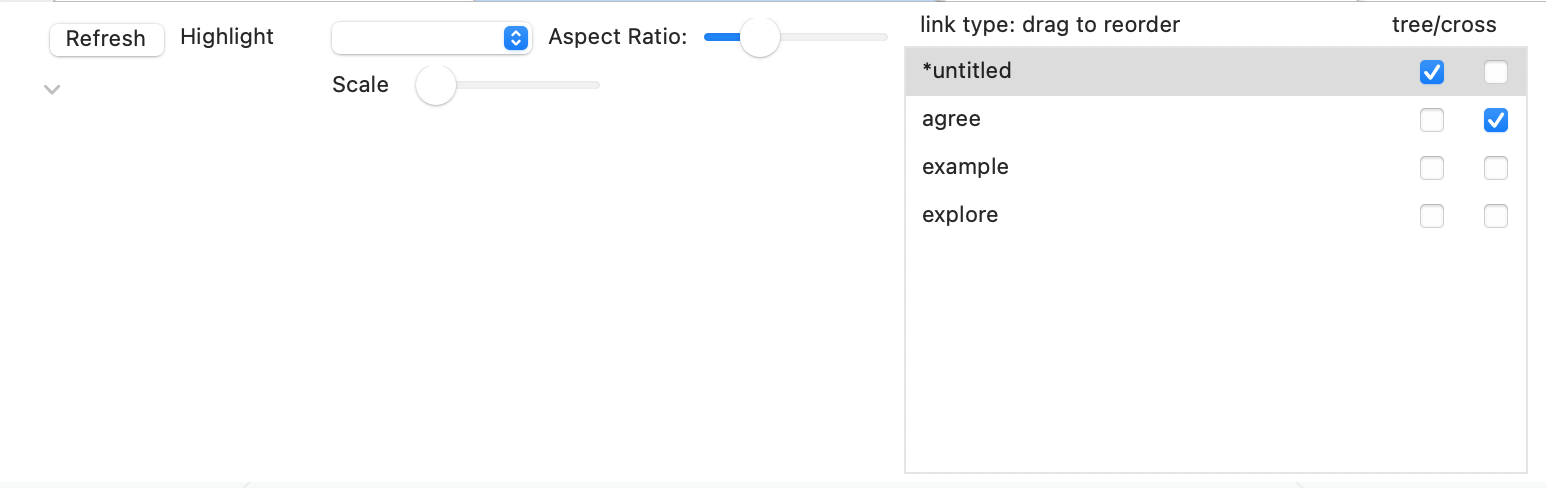 In hyperbolic view a number of controls are shown at the top of the view:
In hyperbolic view a number of controls are shown at the top of the view:
- Refresh: tell the view to restart the force directed layout.
- link type: drag to reorder: a list of all link types in use in the document (except 'prototype'). Dragging a link type higher in the list increases its priority; high-priority links will be included in the spanning tree in preference to lower-priority links. Each individual can be selected both/either for whether it is used to build the view pane's tree, and/or whether it is presented as a crosslink:
- tree. If ticked, this link type is plotted in the hyperbolic (link tree) in the view pane.
- cross. If ticked, this link type is used to plot crosslinks between notes in the main 'tree' graph, i.e. between branches of the tree.
- Aspect Ratio: changes the ratio between the height and width of the notes. Again, this is in hyperbolic geometry; notes not near the centre are not rectangles.
- > disclosure control : this allows vertical expansion of the control panel, making more of the link type list visible.
- Scale: At small scale (fully to the left), the entire with of the hyperbolic disc is shown. If the view is wider than it is high, the regions near the north and south poles will be offscreen. At larger scale, more of the edges are moved offscreen, so you see only near the centre of the view. Pinch-zoom adjusts scale, too, as does "smart magnify" (two-finger double-tap).
See also—notes linking to here:
