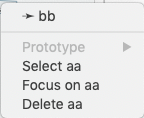 The Hyperbolic view shows a context menu when a view item is right-clicked.
The Hyperbolic view shows a context menu when a view item is right-clicked.
The menu shows:
- Outbound link(s). Each in-/out-bound link is listed, if any. The listing included an arrow indicating the in/out direction of the link. Clicking on a link selects the linked note. If links are listed they are separated from other menu items by a ruler.
- Prototype. This shows a sub-menu of available prototypes, allowing this note's prototype to be set or changed.
- Select [note]. Selects the note from which the context menu was opened.
- Focus on [note]. Selects the note from which the context menu was opened and set it as the view focus note.
- Delete [note]. Deletes the note from which the context menu was opened.
See also—notes linking to here:
