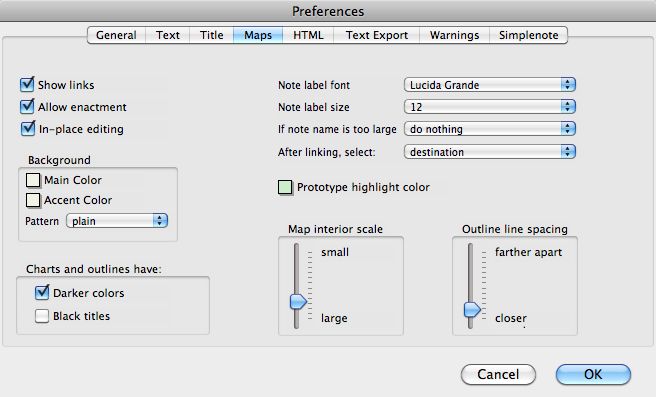
This allows the in-place editing of note titles within Outline views to be switched off. Default: ticked.
In-place editing applies to Outline, Map, Chart and Explorer views.
From v5.0.1, if in-place editing is enabled, the 'Open new notes immediately' preference is ignored. This change avoids the note trying to open before the note has been properly named. Note the latter preference was also dropped in v5.1.0+)