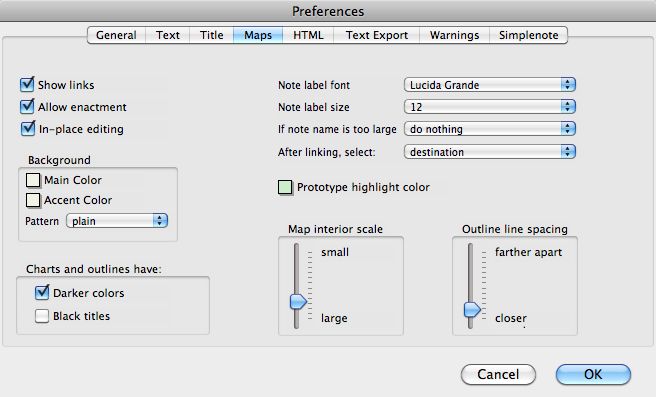
Allow enactment. Controls use of 'enactment' when zooming. Enactment is a short zoom animation that shows what is happening as you move down into or up out of a container (map level) in Map view. Default: ticked).
From v5.0.2, the switch also controls map link highlighting and animation. When editing maps, especially complex ones, it can be useful to toggle this feature off as each successive note selection triggers a fresh enactment.