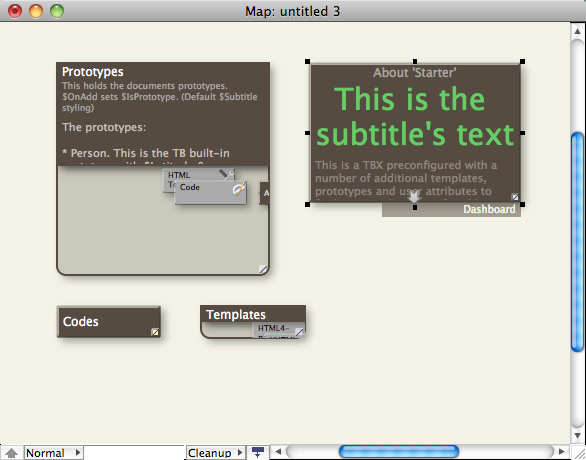
New to v5.10.0, map icons, including adornments, can show a subtitle ($Subtitle) below the main title ($Name) and above any displayed $Text. Further attributes control the colour, opacity and text size of the subtitle. Even if a subtitle is set, it is only drawn if the map icon affords enough (vertical) space to draw it.
Subtitles can be edited directly when Edit-in-Place is active.
The subtitle's text is not part of the $text, though it could - for instance - by setting $Subtitle set via action code to be the first sentence or paragraph of $Text.
The illustration shows default styling on the left and the Dashboard built-in prototype's styling on the right.
Subtitles can also be viewed in Outline view (including separators) if no hover expression is present - i.e. in outline they see only the latter if both are set)