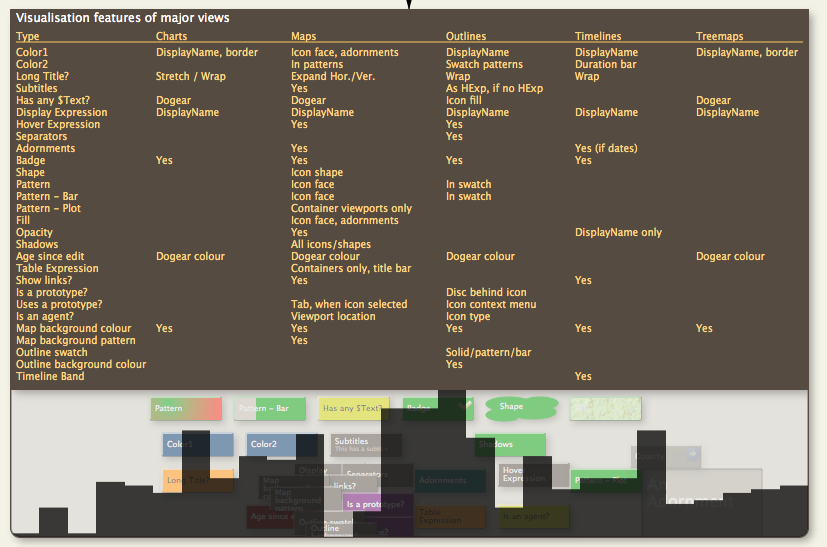
The map view offers a large number of ways to improve visualisation of data.
Tip: when developing a big document do no use the root level for you map. Instead, make a container at root level and start your big map inside this. The approach offers several practical benefits:
- Non-map content like prototype containers, export templates, general utility agents and such can be placed under different root level containers and thus not appear on the map.
- Attribute offset references and action code can use note names rather than paths, i.e.
$WordCount("NoteB")rather than$WordCount("/NoteB"). If the last two look the same, you definitely don't want to use a root-level map.
Map view related interface issues:
- Adding notes to an existing map
- Adornments
- Adornments as map dividers
- Aliases of Containers
- Background patterns
- Badges on icons
- Container plots
- Container table display
- Container title height
- Container viewport is scrollable
- Dashboard concept
- Disabled agents allow alias icon movement
- Fast access to prototypes
- Hover Expressions
- Icon dashed borders
- Icon drop-shadows
- Icon fill textures
- Link labels
- Map Coordinates
- Map Units
- Map link highlighting
- Navigating map views
- Note Transparency
- Note progress bars
- Note/Container/Agent icon layout
- Notes accommodate titles
- Notes displaying body text
- Picture Adornments
- Positioning newly dropped icons
- Re-arrangeable Agent Maps
- Scrolling newly opened maps
- Shaped Map notes
- Shaped and Patterned Adornments
- Smart Adornments
- Stacking and overlapping items
- Subtitles
- Viewport detail in containers & agents