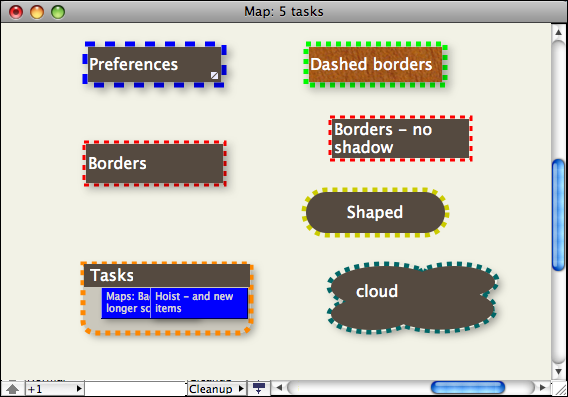
Map note icons may display dashed borders if:
- The icon is simple note and not an agent, container or adornment.
- The $BorderBevel type is 'plain' (N.B. not the default setting).
- The $BorderDash has a value greater than 0.
The $BorderDash controls the length of each dash; the Border inspector sets the dashes to 5 pixels (use actions or Info view to set other values). The width of the dash is drawn as per the $Border value.