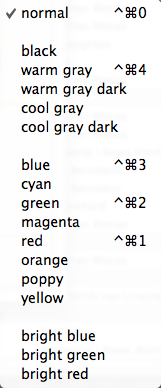
A colour clicked from this menu is used to set the text colour of the current text selection.
The Color sub-menu of the Style menu contains the following items and lists all predefined colours except white:
- normal (shortcut: [Cmd]+[Opt]+0)
- [space]
- black
- warm gray (shortcut: [Cmd]+[Opt]+4)
- warm gray dark
- cool gray
- cool gray dark
- [space]
- blue (shortcut: [Cmd]+[Opt]+3)
- cyan
- green (shortcut: [Cmd]+[Opt]+2)
- magenta
- red (shortcut: [Cmd]+[Opt]+1)
- orange
- poppy
- yellow
- [space]
- bright blue
- bright green
- bright red
The 'normal' colour is a special designator colour that allows the text/attribute to inherit a colour based on existing preference/attribute settings. In most cases it defaults to black.
Note that custom colours are not listed - text can only be set to built-in colours (unless the menu is custom re-configured).
This menu is configured via the menus.xml and must refer to colours existing in the current document. Note that new colours can be defined from within the TBX via the Attributes dialog's Colors pane or a custom colors.xml file. The latter (re-)defines the default set of colours available for a document. The menu.xml indicates if they are to be used in this above menu.
This is a different menu from the similarly-named sub-menu to the Note menu; the latter is used to set the $Color of selected note(s).