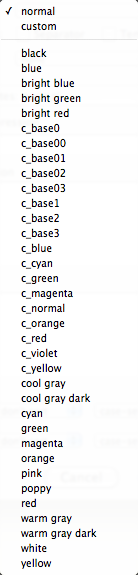
A colour clicked from this menu is used to set the $Color of the currently selected note(s).
The Color sub-menu of the Note menu lists all colours defined for the current TBX - both built-in and user-added, in alphabetical order:
- normal (reset to default)
- [ruler]
- alphabetical list of both built-in and user-added colours.
Note that the screen grab shows a number of custom colours "pink" and some prefixed "c_".
This is a different menu from the similarly-named sub-menu to the Style menu; the latter is used to set the colour of selected $Text.
Besides notes added in-document via the Attributes dialog's Colors pane, new colours can also be predefined via a custom colors.xml configuration file. Changes made via the latter will not be seen until a TBX is closed and re-opened.