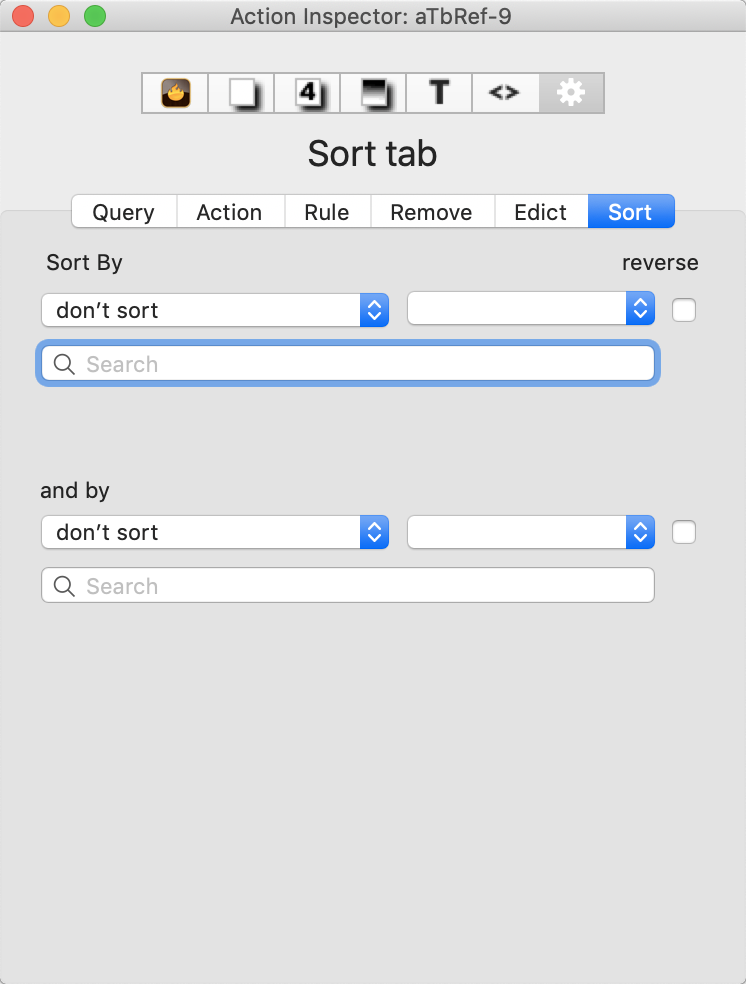
The sort tab is used to control the sorting of containers, adornments and agents.
Sort by / (transform type) / reverse. Optionally, sets a sort order on any attribute value (pop-up menu), a transform on the order (pop-up menu), with the sub-option of reversing that order (tick-box). Values are persisted in the agent's $Sort, $SortTransform and $SortBackward attributes. This may be edited.
and by / (transform type) / reverse. Optionally, sets a sort order on any attribute value (pop-up menu), a transform on the order (pop-up menu), with the sub-option of reversing that order (tick-box). Values are persisted in the agent's $SortAlso, $SortAlsoTransform and $SortBackwardAlso attributes. This may be edited.
Important: note that the (also)transform is only applied if an (also)sort target attribute is set. Only setting a transform has no effect.
Both sets of selector controls offer a Search box to assist in quickly locating the desired attribute on which to sort. Entering "none" in the search field, or clearing the search field and pressing the Return key (↩), will remove any local value for the $Sort attribute thus restoring the inherited or default value if any.
Sort order depends on the data type of the attribute being used for sort, e.g. lexical vs. numerical vs. date, etc. In languages using accented characters, relative lexical sort order of accented characters may vary by locale.
Once set, Tinderbox continues to sort new items to reflect that setting. However, it is often the case that contents are not under constant change and all that is needed is a one-off sort. To do this, select the desired sort attribute, wait a few moment for the sort to occur and then return the setting to do not sort.
Sorting agents to reflect the relative outline location of original notes: to do this set the agent's transform type to 'original note' and leave sort as 'don’t sort'.
When a container’s sort method is don’t sort, the reverse sort flag is ignored.
A change to sort order ($Sort, $SortAlso) in a number of contexts triggers a container to re-sort.
The meaning of the styling of different listed attributes (bold, strikethrough, etc.) is explained here.
