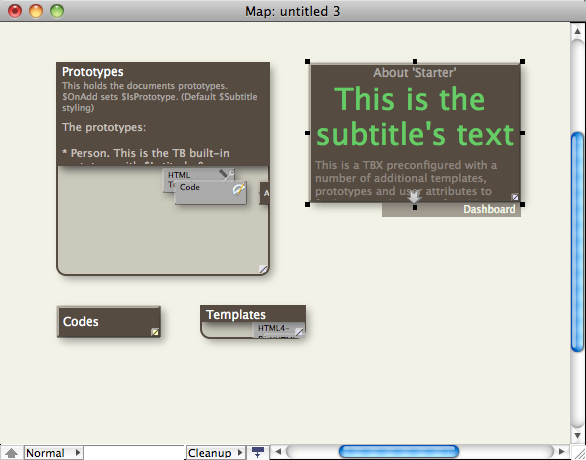
Map icons, including adornments, can show a subtitle ($Subtitle) below the main title ($Name) and above any displayed $Text. Further attributes control the colour, opacity and text size of the subtitle. The alignment of subtitles is linked to that of the note's title, i.e. $NameAlignment controls both title and subtitle.
Even if a subtitle is set, it is only drawn if the map icon affords enough (vertical) space to draw it.
Subtitles ($Subtitle) can be edited in place:
- If the there is an existing subtitle, double-click it or click-hold it to ender edit-in-place mode. Press Return to complete the edit.
- If there is no current subtitle, click-hold just below the title to ender edit-in-place mode.
The subtitle's text is not part of the $Text. However, it could be. For instance, by using $Subtitle action code to set it as the the first sentence or paragraph of $Text or by setting $Subtitle to the extracted first paragraph of $Text.
The illustration shows default styling on the left and the 'Dashboard' built-in prototype's styling on the right.
