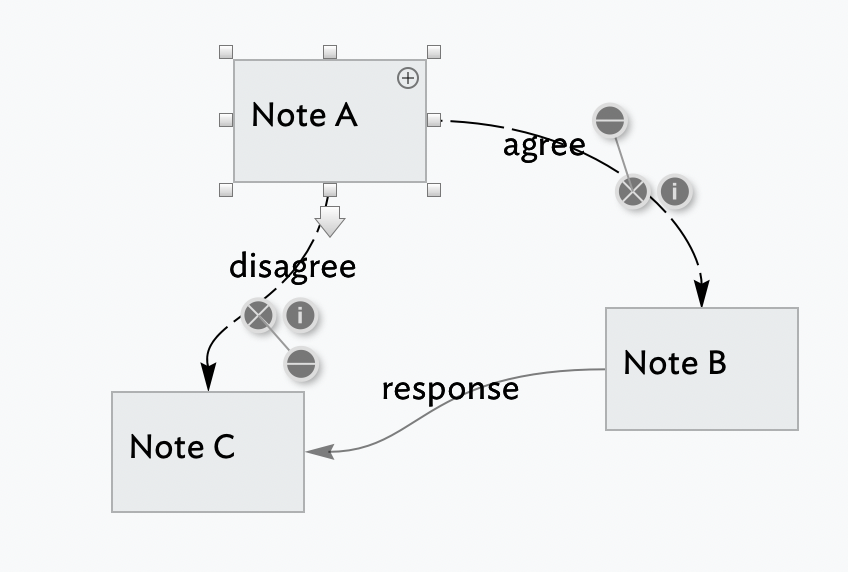
When a note is selected in map view, all outbound (non-stub) basic and text links are animated and each such link also shows three circular controls:
- horizontal line in circle. A draggable control to alter the bezier curve of the link.
- letter 'i' in circle. Click to open the Browse Links pop-over for the current note.
- crossed lined in circle. Click to delete that link. Undo is supported, e.g. if the control clicked by mistake.
If the link has a link type label, that is also draggable.
