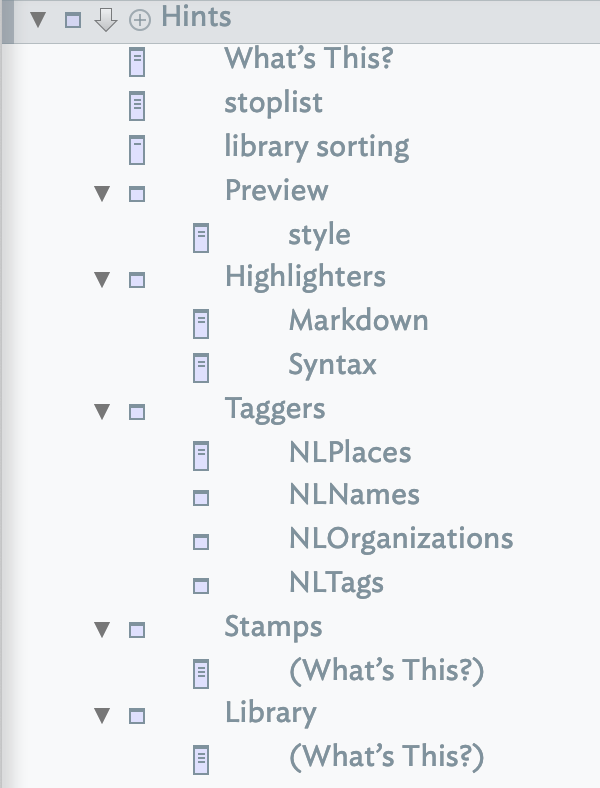
From v9.1.0, if the default Hints folder set is added to the document., existing stamps are now also stored and edited as notes within the Stamps Container of the built-in Hints container. The container sets the built-in "Action" prototype as an OnAdd (also adding the prototype to the document if not already present.
Re-adding the File ▸ Built-In Hints will create the default Stamps container, even if the TBX already a Hints container. Any pre-existing/modified Hints content is not altered by this action. This will be needed for notes adding the hints container under v9.0.0.
Once the Stamps container is added, the Stamps Inspector can still be used for managing stamps.
Note: use of the new mechanism can be reversed, by deleting the Stamps container, though this is not envisaged as a regular task. Some of the newer features are ignored in the old style of management, e.g. comment and unlisted stamps (see below) function as
The default container includes a comment note '(What’s This?)'—see Comment stamps below.
Individual stamps
Within the /Hints/Stamps container, each Stamp is stored as an individual "Action"-prototyped note; the stamp code is still stored in the TBX as a stamp rather than a note.
Nesting of stamp notes. Individual stamp notes must not be nested if they are to function correctly via both Inspector and the stamps menu. But note the next below…
Nesting stamps in Stamps menu. To make stamps that appear as a Stamps menu submenu, continue to name them using the format 'sub-menuName:stampName'. This nesting behaviour applies only to the stamps menu, and not the Inspector or the actual storage of stamp notes.
Separators in the Stamps Container
From v9.6.0, when building the Stamps menu, separators in the Stamps container now become separator menu items (if not named) or disabled menu items (if the separator has a name).
Stamp name. The name of the note is the name of the stamp, as seen in the stamps menu. If a legacy stamp and a new stamp note have the same name, the stamp note's action will be performed. This stamps should have a unique $Name, at least within the Stamps container.
Stamp Action code. The stamp note's $Text hold's the stamp's action code. Use of the Action prototype ensure notes use action code syntax colouring and offer auto-completion of operator and attribute names.
Comment stamps. Any notes in the Stamps container with the name in parentheses are treated as commentary rather than active stamps. For example, the default note '(What's This?)' explains the container and contains no stamp. Stamps may still contain inline action code comments.
Unlisted stamps. Notes in the Stamps container with a name beginning with a period are not listed in the Stamps menu, but may still be used with the stamp("stampName") action.
Note: although the stamp notes reflect the Stamps Inspector's stamps, the two lists' ordering is not synchronisedote that the Stamps menu uses the Inspector's order and not that using in this folder, if different.
