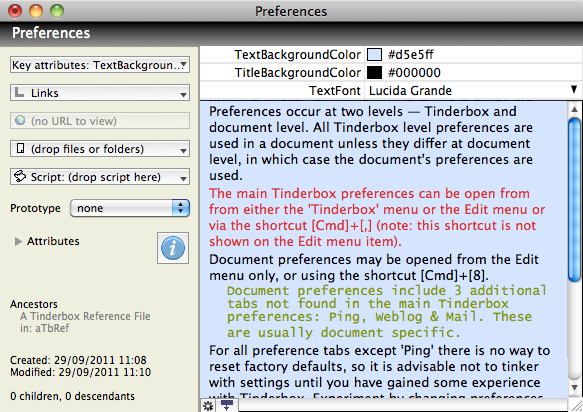
This note window shows a number of customisations possible for the main text window (but not its sidebar):
Title. The title is displayed. This is done by setting the $ShowTitle attribute to true, or selecting ShowTitle from the attribute pop-up list or adding ShowTitle to the note's $KeyAttributes attribute. Clicking the title banner - if shown - (but not clicking the window's caption bar) will allow the user to rename the note in situ; clicking off the title bar will update the note's Name. The title font, colour and background can all be customised via attributes: $TitleFont, $TitleForegroundColor and $TitleBackgroundColor. A shown title is fully Unicode capable, unlike key attribute value display boxes (see below).
Attributes. Here, user or system attribute(s) can be set to display at the top of the text window, either by selecting them from the sidebar's 'Key attributes' pop-up menu or setting them via the $KeyAttributes attribute, or via the mune on the Create/Rename dialog or by dragging from attribute listings on the Attributes dialog. An item can be dragged out of the key attributes table to delete it from the $KeyAttributes set. Attributes added via the sidebar pop-up listing are added to the bottom of the key attributes table. Attributes may be arranged in different sequence by dragging them in the list. If the list is not already in alphabetical order, the list sequence will not be changed, and the new attribute will be placed at the end of the list. Displayed value boxes only support the MacRoman character set - Unicode data may not display properly although underlying Unicode data if not affect as long as the box is not edited.
Text. The body copy text can have mark-up (bold, italic, etc.), have more than one font, and have text colouring. The attribute $TextColor will set the note's default colour for all of the text, though sections can be re-coloured via the Style Menu. The type and extent of font(s) used can similarly be controlled via the OS Font palette. Notes inherit a default font to use for text via $TextFont, which in turn inherited from a preference. Note however, that once $Text has been used - even if not further customised, the inheritance of $TextFont is broken. Thus it is not possible to reset the font (or text size/colour) of uncustomised parts of $Text after text is first used. Export codes can be included and these will be actioned when an export occurs, e.g. ^childLinks^ will create a set of links to all direct children of the current note.
Text Background. This can be set via $TextBackgroundColor.