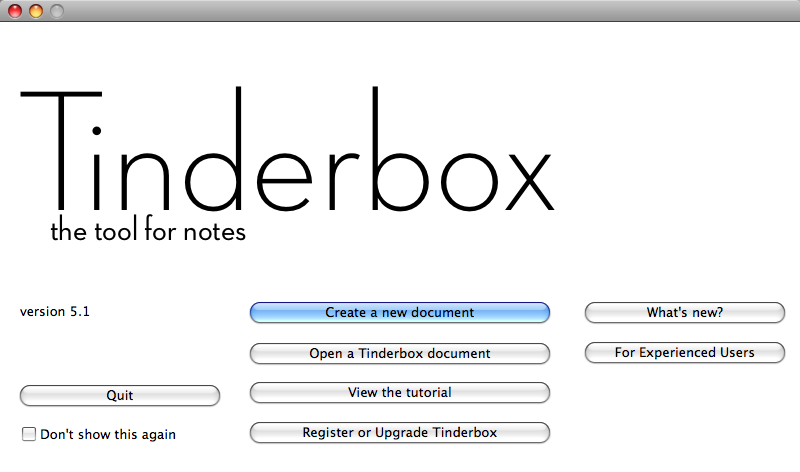
This dialog is, by default, shown at the start up of Tinderbox. There are 7 buttons and a tick-box.
- Create a new document. Creates and opens a new Tinderbox file. Otherwise use 'New' from the File menu, or type Cmd+N.
- What's New? Opens the Tinderbox Help at a page summarising new things in the current version.
- Open a Tinderbox document. This calls a file open dialog allowing you to locate and open and existing Tinderbox file. Otherwise use 'Open' from the File menu, or type Cmd+O.
- For Experienced users. Opens the Tinderbox Help at a page summarising changes in the current version that may affect more experienced users so as to suggest they change their style of use.
- View the tutorial. Open the provided tutorial to help get you started. Otherwise accessed from the Help menu.
- Register or renew Tinderbox. This open the Tinderbox registration dialog. Otherwise accessed from the About Tinderbox dialog.
- Quit. Closes Tinderbox. Or use 'Quit Tinderbox' from the Tinderbox menu.
- Don't show this again. This sets the option normally accessed via the 'Show dialog at startup' option in Preferences General pane. As can be seen, once used to Tinderbox it is most unlikely user will want to see this dialog but it is very helpful for beginners.