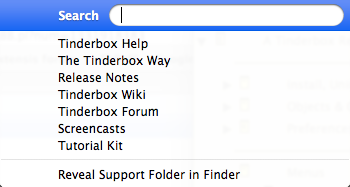
The Help menu contains the following items:
- Search. Search box gives access to simple Apple Help sub-menu. When a value is typed here the matches are shown beneath replacing existing menu items. Clear the search box to re-show default menu items.
- Tinderbox Help. This opens the Tinderbox Help dialog.
- The Tinderbox Way. A web link to a page describing a book about using Tinderbox by its chief architect and coder, Mark Bernstein.
- Tinderbox Users' Manual. The PDF manual is included in the application bundle so you don't have to remember where you saved it.
- Release Notes. The Tinderbox Release Notes, in TBX form. note this file when it opens is read-only so many normal TBX features are disabled.
- Tinderbox Wiki. A web link to the index page of the Tinderbox Wiki. A wiki allows any user to add to its pages, either to seek help or to provide it. This is a free community resource kindly provided by Eastgate, Tinderbox's publisher.
- Tinderbox Forum. A web link to the online user-to-user Tinderbox Forum. (Link added v5.5.0). Note the forum is user-to-user discussion & help and is not formal Eastgate support. Urgent/vital support issues or crash reports should always be emailed to Eastgate support.
- Reveal Support Folder in Finder. If clicked, a Finder window opens on the /Application Support/ folder for Tinderbox, giving access to various user configuration features (link added v5.5.0).
- [Borders. A Tinderbox tutorial about using Borders. Removed from v5.10.2.]
- [Tutorial. This opens a small tutorial for new users to get a flavour of how Tinderbox works. Removed from v5.10.2.]
- Screencasts. Added in v5.10.2. Links to Eastgate website page for Tinderbox screencasts.
- Tutorial Kit. Added in v5.10.2. Links to Eastgate website page for the Tinderbox Tutorials Series CD/DMG.
- [ruler]
- Reveal Support Folder in Finder. If clicked, a Finder window opens on the /Application Support/ folder for Tinderbox, giving access to various user configuration features (link added v5.5.0).
The section below the rule is actually a list of all tutorial files (default is just 'Tutorial') stored in the /tutorials/ sub-folder of the Tinderbox application package.
Correctly labelled tutorial files can be run from any location. Prior to this any tutorial file needed to be in the /tutorials/ sub-folder of the Tinderbox application package.
You can't save out the Release Notes opened from the Help menu. If you want a stand-alone copy, open the Tinderbox application bundle and copy the file from there.
Apple Help: