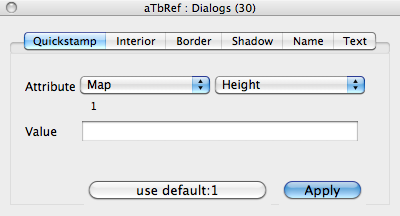
The inspector dialog has TBX document scope, i.e. you can open one for each open TB document. Its outcome works on the current selection (of the parent document). By default it opens with the Quickstamp pane selected.
An Inspector's window title will show the name of the parent TB document, a colon, and either the $DisplayName of a single selected or the count number of notes in a multiple selection.
If using an Inspector with multiple TBXs open it is advisable to check the Inspector's title before changing setting to avoid unexpected results.