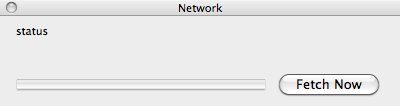
To open the Network palette, choose Network from the Window Menu. This palette shows the network activity of Tinderbox, both whether it is active fetching content over your Internet connection, and what it is fetching.
Click Fetch Now to tell Tinderbox to update any notes where $AutoFetch is true.