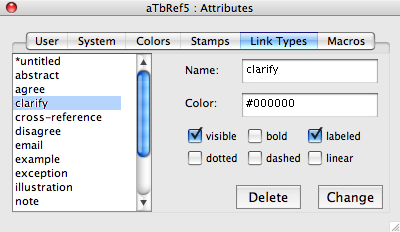
The left list box holds a list of all currently configured Link Types. Clicking on an item makes its values appear in the other boxes on the form.
The Name box shows the name of the currently selected Link Type. The name can be changed.
The Color box holds the color value used to display this Link Type in Map views.
The visible tick-box (default = ticked) indicates whether this Link Type is to be shown in Map views.
The bold tick-box (default = un-ticked) indicates whether links of this Link Type is are drawn in bold in Map views.
The labeled tick-box (default = ticked) toggles the visibility of the text label for the currently selected Link Type in Map views (pre v5.0.2 this was titled 'show label'). For clarity, link labels are suppressed at zoom levels -2 and lower.
The dotted tick-box (default = un-ticked) indicates whether links of this Link Type is are drawn as dotted lines in Map views.
The dashed tick-box (default = un-ticked) indicates whether links of this Link Type is are drawn as dashed lines in Map views.
Note that ticking both dotted and dashed boxes gives a dot-dash line type.
The linear tick-box (default = un-ticked) indicates whether links of this Link Type is are drawn as straight lines in Map views. (This replaces the previous Maps Preference 'Curved Links'.)
The Delete button deletes the currently selected Link Type (without further warning). Some note types are flagged as required and cannot be deleted by users; currently the required type values are 'prototype' and '*untitled'.
The Change button allows the changing of existing Link Types or the addition of new ones. To change a Link Type, select it, change the desired values (except the name) and click the Change button; changing the name results in a new Link Type being created. To deliberately add a new Link Type, deselect all the existing Link Type and add data for the new Link Type, then click the Change button. To change the name of an existing link, use the Paths view.
During animation of links in Maps, links are drawn in dashed form with the line breaks cycling from the source note towards the target note.
All the tick-boxes except 'visible' and 'labelled' are new to v5.0.2.