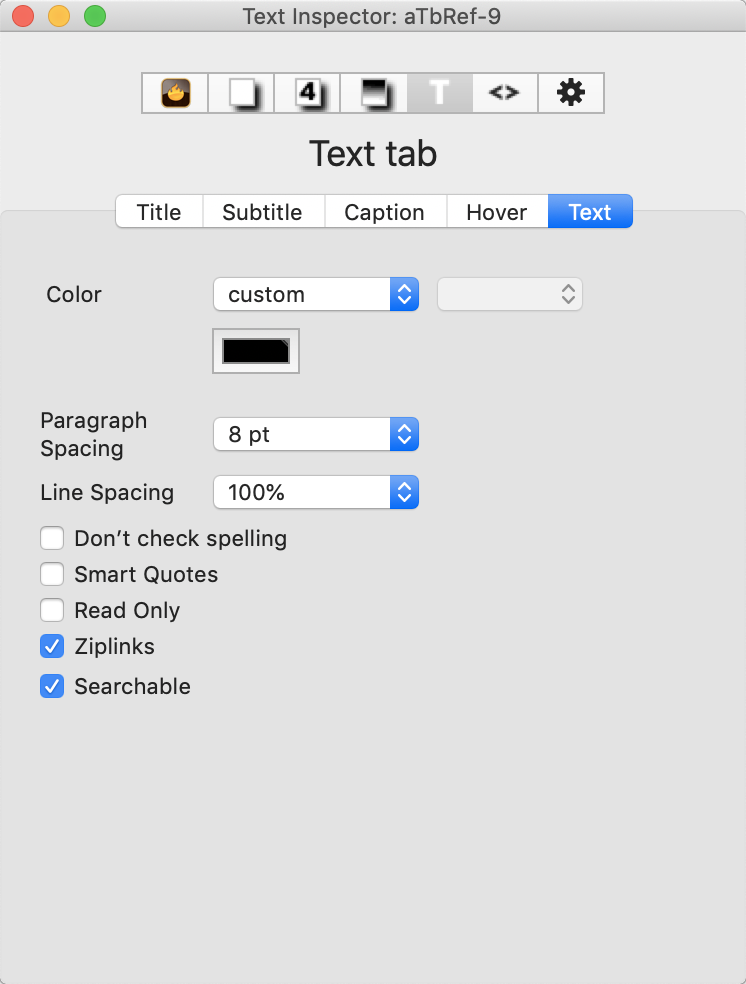 This tab controls settings for note text ($Text). The primary role of the Text pane of the Text Inspector is to change the default text style of new notes. In addition, using this pane to change the text colour, line spacing, or paragraph spacing immediately changes the text ($Text) of currently-selected notes.
This tab controls settings for note text ($Text). The primary role of the Text pane of the Text Inspector is to change the default text style of new notes. In addition, using this pane to change the text colour, line spacing, or paragraph spacing immediately changes the text ($Text) of currently-selected notes.
Color. There are 3 'standard' colour controls that set the colour of the note's default text ($TextColor):
- Defined colour list pop-up menu.
- Colour shade pop-up menu.
- Custom colour picker dialog.
If trying to set text colour for pre-existing $Text content, note that above colour controls only configure the note's default text colour. To colour all or a selected part of already-existing $Text use either the Format ▸ Style or Format ▸ Font menus.
Paragraph Spacing. Pop-up menu controls $ParagraphSpacing. Default is 8pt (set via preferences).
Line Spacing. Pop-up menu controls $LineSpacing. Default is 100%. Set larger percentage values to increase line spacing and vice versa.
Don’t check spelling. Toggles $NoSpelling for selected notes.
Smart Quotes. Overrides default substitution settings for straight-to-curly quote correction ($SmartQuotes).
Read Only. Toggles the note's read-only state (default: un-ticked, read/write), stored in $ReadOnly.
Ziplinks. Toggles the note's ability to create Text link creation via the Ziplinks method (default: ticked, on), stored in $Ziplinks.
Searchable. Toggles the note's searchable status (default: ticked, on), stored in $Searchable.
See also—notes linking to here:
