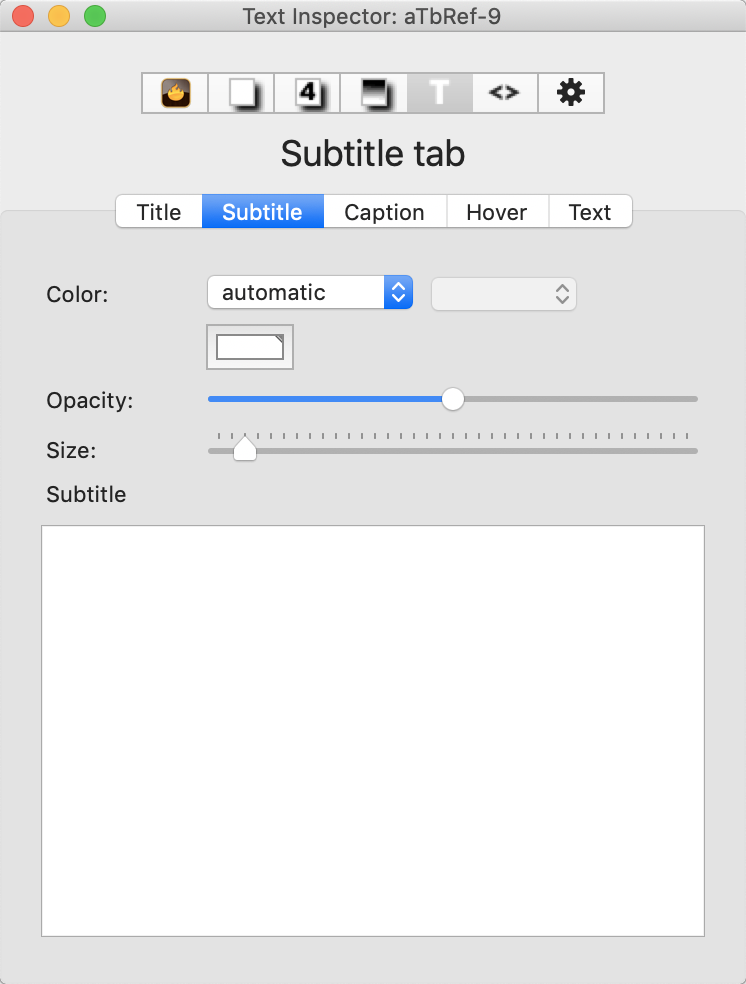 This tab controls settings for Subtitles, used in Map view only.
This tab controls settings for Subtitles, used in Map view only.
Color. There are 3 'standard' colour controls that set the colour of the subtitle ($SubtitleColor):
- Defined colour list pop-up menu.
- Colour shade pop-up menu.
- Custom colour picker dialog.
Opacity. The slider sets the opacity of the subtitle ($SubtitleOpacity).
Size. The slider sets the text size of the subtitle ($SubtitleSize).
Subtitle. Displays/sets the subtitle text ($Subtitle).
See also—notes linking to here:
