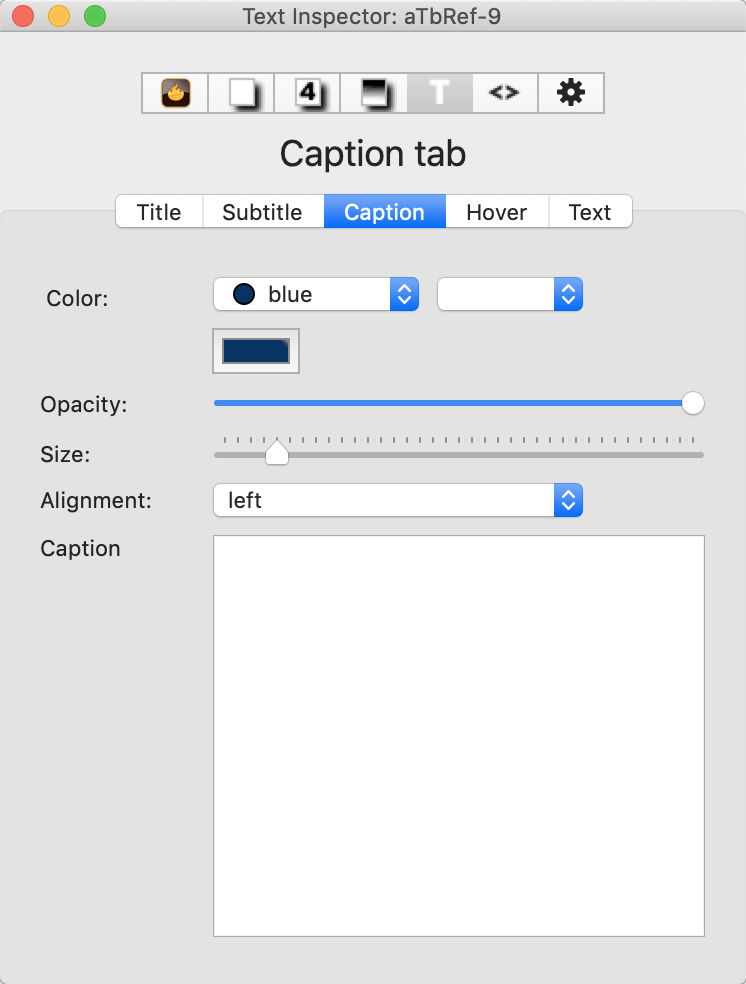 This tab controls settings for Captions, used in Map view only.
This tab controls settings for Captions, used in Map view only.
Color. There are 3 'standard' colour controls that set colour of the caption ($CaptionColor):
- Defined colour list pop-up menu.
- Colour shade pop-up menu.
- Custom colour picker dialog.
Opacity. The slider sets the opacity of the caption ($CaptionOpacity).
Size. The slider sets the text size of the caption ($CaptionSize) as a relative percentage of map title size ($MapNameSize).
Alignment. Sets the alignment of the caption ($CaptionAlignment).
Subtitle. Displays/sets the caption text ($Caption).
Caption. The text to be shown as the caption. Note: this is not an expression. To use the latter, evaluate the expression in some action and use it to set the value of $Caption.
See also—notes linking to here:
