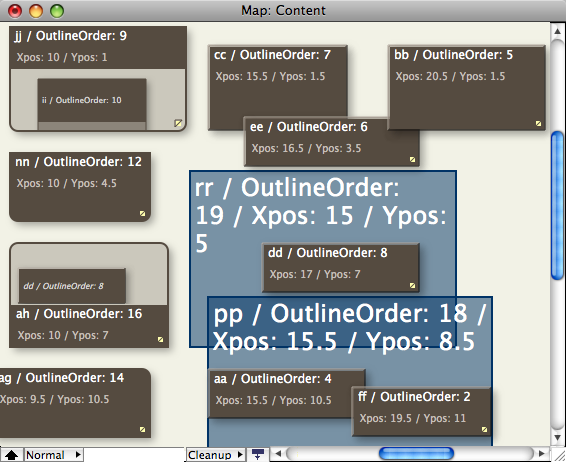 When two map note items overlap, the item with the lower $OutlineOrder value will stack on top of the other item and obscure it (unless note transparency is used).
When two map note items overlap, the item with the lower $OutlineOrder value will stack on top of the other item and obscure it (unless note transparency is used).
Adornments follow the same principle between adornments but all adornments are drawn behind all notes/containers on the map.
If working in map view and the order of items in outline view is not important, the Note menu offers a number of functions (all with shortcuts too) to alter the $OutlineOrder of a not so as to affect its stacking order:
- Move to Front. Sets $OutlineOrder lower than any other note/container on the map.
- Move Note Up. Sets $OutlineOrder one number lower.
- Move Note Down. Sets $OutlineOrder one number higher.
- Send To Back. Sets $OutlineOrder higher than any other note/container on the map.
N.B. $OutlineOrder is read-only. The user cannot make the above adjustments using action code directly on $OutlineOrder.
Also see a more detailed discussion of Outline vs. Map view for further discussion of stacking.
