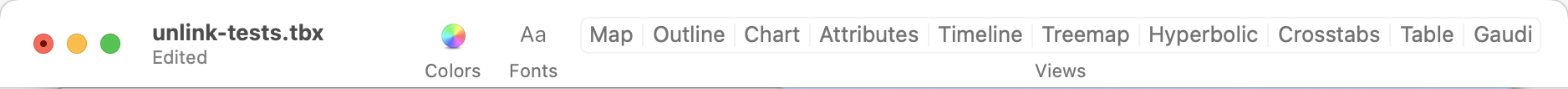
Document windows can optionally show a toolbar in the caption bar at the top of the document window. There are three controls:
- Colors. Clicking this shows/hides the OS colour picker dialog.
- Fonts. Clicking this shows/hides the OS fonts dialog.
- Views. This button bar allows the view type to be changed for the current window tab. The selected view type's button is showed as pressed-in. The 'Links' button is for Hyperbolic view.
Tinderbox remembers whether the toolbar was visible when a document was saved, and if so makes it visible when the document is again loaded.
From v10.1.1, the show state of the document window toolbar is based on the user's current setting. Previously, the app looked at toolbar setting in the most recently opened document's. When using documents made by others this change stops the user's choice being subverted by the last-opened document's settings.
See also—notes linking to here:
