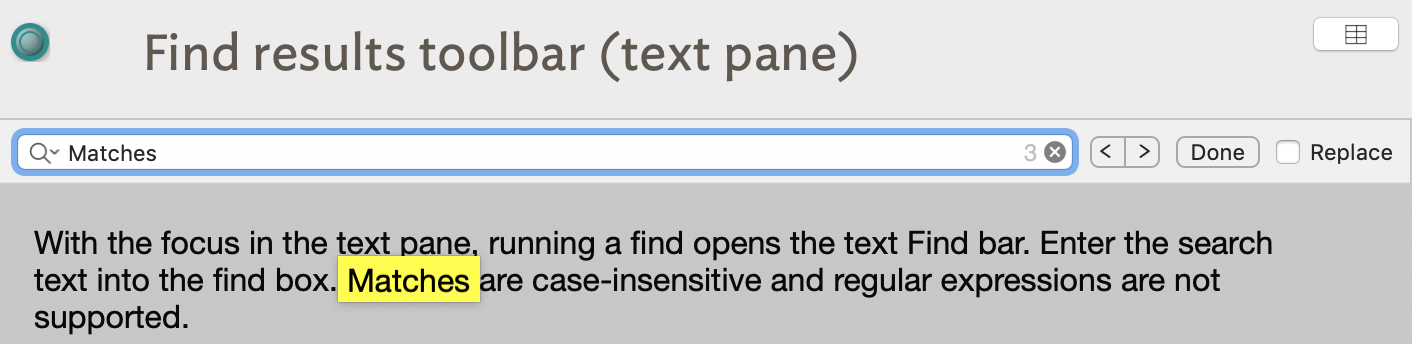
With the focus in the text pane, running a find opens the text Find bar. Enter the search text into the find box. Matches are case-insensitive and regular expressions are not supported.
Once a Find has been run on the text ($Text), the Find input box shows a match count at its right-hand end. The $Text is greyed over and all matches are highlighted. The chevron buttons to the right of the Find search box can be used to cycle through each of the matches in turn.
See also—notes linking to here:
