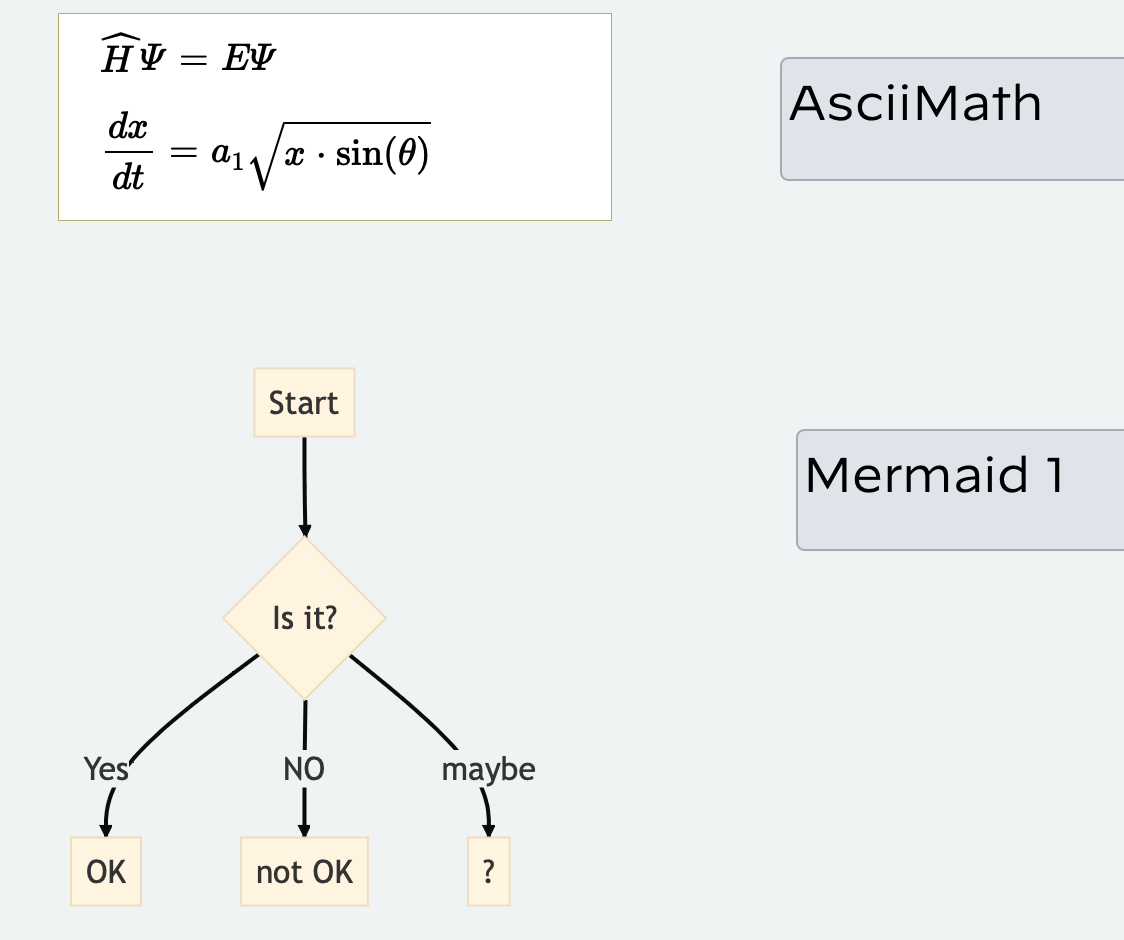
Posters let Tinderbox incorporate all sorts of visualisation tools into the map view. Consider posters as a way to use powerful visualisation libraries inside Tinderbox, opening up a powerful canvas on which to draw. It is a mistake to think of this web view as an intended way to view web pages—although that is possible.
Any note can have a poster, or more precisely, be a poster. Notes that have a poster display a small web view in front of the note icon. The poster cannot be moved so as to show the normal map icon. In a map, any note is either a normal note icon or a poster.
Be aware that:
- posters are displayed only in map view. (They behave normally in other views.)
- a note's poster obscure its normal map icon.
- a note is either a normal map icon or a poster. If wanting a poster relating to a note that needs to remain visible at the same time as the main note itself, make a sibling (poster) note as this allows both to be visible at the same time.
- a note that has a poster takes responsibility for drawing and updating itself.
The poster feature is supported by the 'Poster' group of system attributes.
Template-based posters vs. posters of line URLs
A poster can be defined either via a Tinderbox template or by supplying a URL, though the latter is primarily there for less common cases where the template method cannot be used. If, by mistake, the user specifies both a template and a URL, the template approach is used.
From whence comes the poster data?
In the most simple example the post note holds any necessary data, at least as regards data held in the TBX as opposed to being drawn from the web or local disk resources.
Javascript or other languages?
This has some nuance. As a poster essentially shows what might be seen in a web browser. So all, or at least some of the code needed with be JavaScript. But, in principle, anything a browser can show (e.g a Java applet) might possibly work. The more the envelope is pushed in terms of types of code in use, the more the user should start by testing a web browser before migrating the code to a poster note. The more complex/exotic the mix of code the greater the likelihood of meeting unexpected issues, especially relating to (OS) security—i.e. the poster code trying to access information outside the TBX that the OS believes should not be accessible for safety reasons.
Poster of a note vs. note as a poster
An easy misconception is to think of a poster as the visualisation of a note and assume that the poster can be moved to also show the 'normal 'map' icon. This is not so! In such a case, it is necessary to make a new note to 'host' the poster as the two are now discrete entities that can be positioned independently on the map.
Other notes about posters:
