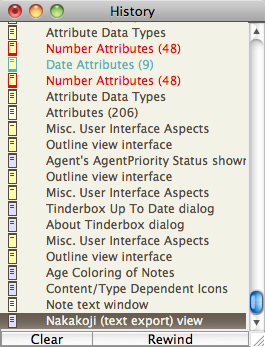
The history list is a list of every note you have selected in the current Tinderbox session.
To open the history list choose History from the View Menu.
To visit a note in the history list double-click its name in the history list, or select its name and press the space bar. Its text window will open.
The Clear button, clears the history list completely.
The Rewind button allows you to clear only recent notes in the history list. Select a note in the list and click Rewind. All the note names after the note you selected will be cleared.
The view cannot be used to initiate link creation or act as a link target (such as can be done some minor views).
The view's list is drawn with the TBX's $MapBackgroundColor. List item colours are darkened according to the (Map) Preference to Darken colors in charts and outlines. Alias items are listed in italics. Each list item has an Outline-view icon to the left of the note title.