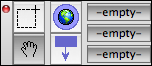
Three buttons at right-hand side. Click one of these, after starting a link, to hold the link until you have brought the destination into view (notice the top space has a link parked).
When a link is parked, the parking space in use shows the source note's name.