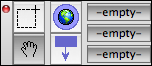
Bottom row, button #2. The link tool provides a quick way to add internal links within the current document.
Source:
- If no text is selected in the text window (or if working from a major view window) a basic link is created.
- If note text is selected a text link is created
Target:
- If a note icon (or text window sidebar) is clicked there in no target anchor.
- If selected text in the target note is clicked an anchor target is created.
The last scenario above is fairly unusual and for such links there is no way to actually reveal the target text. Its value comes if notes with large volumes of text are in use as when navigating a Tinderbox link the target text window scrolls to put the anchor point in view. If all the target note's text fits in the current window no scrolling effect occurs (unsurprisingly!).
If the target note is not in view in any available window, use the Link Parking Spaces on the toolbar.