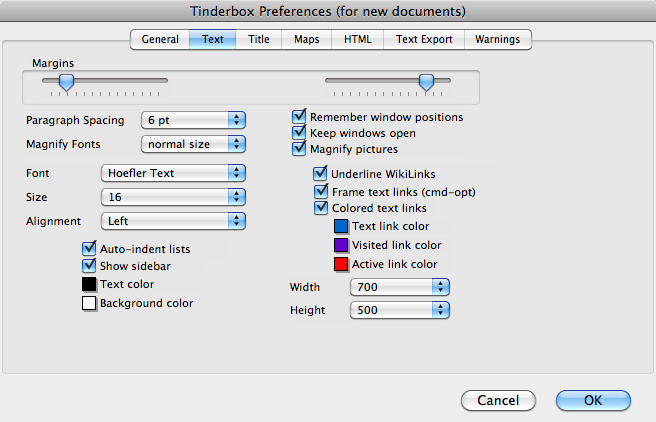
Magnify pictures. Default: ticked. When the Magnify Fonts preference is ticked, note text is scaled up. However, many pictures may look worse if their size is doubled, so un-ticking this preference ensures Tinderbox always displays embedded picture at actual size regardless of text zoom. In short, un-ticking this preference suppresses the effect of Magnify Fonts, if any, on embedded images.