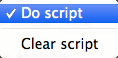
This menu is accessed from the 'Script' button fifth from top of the text window sidebar. Clicking the Scripts button causes a pop-up with the following items (if a script is linked):
- Do script. Causes the linked script to be run.
- Clear script. Deletes the link to the currently associated script.
If the Preference General pane setting for "Run scripts automatically" is ticked, opening a note will run the script when the note is opened.