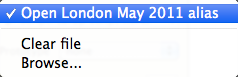
This menu is accessed from the '(drop files or folders)' button fourth from top of the text window sidebar. Clicking the File button causes a pop-up with the following items (if the File attribute has been set):
- Open [File]. Where [File] is the path set to the file set in the attribute File. The target can be a file or a folder.
- Clear file. This deletes the file link and sets the File attribute to an empty file string.
- Browse. Allows the user to browse to a file using a file chooser dialogue - an alternate to the old method of drag/drop to set the associated file or folder.