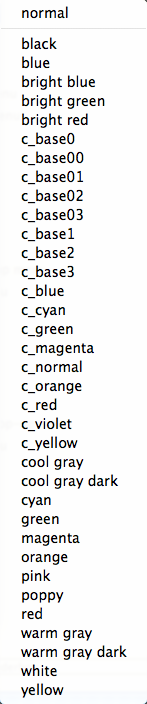
This sub-menu of the main view note pop-up menu, allows $Color to be set for the selected note. The list:
- normal (reset to default)
- custom (replaced by a hex value, e.g. "#ddb359", if a custom colour is set. Removed from v5.10.0.)
- [ruler]
- alphabetical list of both built-in and user-added colours.
Note that the screen grab shows a number of custom colours "pink" and some prefixed "c_".
The 'custom' entry was removed in v5.10.0. To set a custom colour from a menu use the Color pop-up on the Create/Rename dialog.