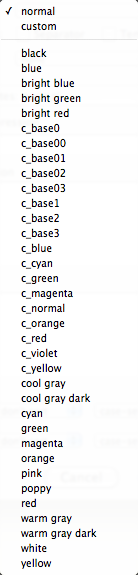
This is used for setting $Color for selected note(s) to Tinderbox defined colours:
- normal (default)
- custom (replaced by a hex value, e.g. "#ddb359", if a custom colour is set.)
- transparent (only for adornments, from v5.5.0)
- black
- blue
- bright blue
- bright green
- bright red
- cool gray
- cool gray dark
- cyan
- green
- magenta
- orange
- poppy
- red
- warm gray
- warm gray dark
- yellow
- white
This is based on the main Colors menu, with the addition of the custom option. Note that the screen grab shows a number of custom colours "pink" and some prefixed "c_".
'Custom'. If no custom colour is currently set and 'custom' is clicked, the Custom Colour colour picker dialog is opened. If a custom colour is already set, to set a new custom colour, either click the colour chip on the host dialog or select and set a defined colour then re-select 'custom'.
The colours available here may be further modified by selecting a shade from the Colour Shade pop-up menu (if the latter is co-located). The ordering of built-in/custom colours is alphabetical.