|
This version is out of date, covering development from v4.6.0 to v4.7.1. It is maintained here only for inbound reference links from elsewhere. Jump to the current version of aTbRef. |
|
| A Tinderbox Reference File : Menus : Popup Menus : Major Views: pop-up menu | aTbRef Site Map |
Major Views: pop-up menu |
This menu is seen in Map, Chart, Outline and Explorer (Outline pane) view if the mouse is not over a note. It offers:
On Maps, the final list above lists both notes and adornments. however, if there is more than one adornment on the map, only adornments are listed. |
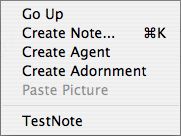 |
| Up: Popup Menus | |
| Previous: Major Views: Zoom popup menu | Next: Map View: Cleanup pop-up menu |

