|
This version is out of date, covering development from v4.6.0 to v4.7.1. It is maintained here only for inbound reference links from elsewhere. Jump to the current version of aTbRef. |
|
| A Tinderbox Reference File : Menus : Popup Menus : Map View: Cleanup pop-up menu | aTbRef Site Map |
Map View: Cleanup pop-up menu |
The cleanup is effected on the selection, if 2 or more notes are selected, otherwise the whole map is cleaned up. Prior to v4.7.0 the command affected the whole map, regardless. Use Undo (Cmd+Z) if you make a mistake. The clean-up layout is anchored on the map position of the note with the lowest OutlineOrder value. Options are:
When snapping to a grid, objects boundaries 'snap' to the nearest 0.5 unit of map measurement. |
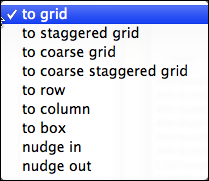 |
| Up: Popup Menus | |
| Previous: Major Views: pop-up menu | Next: Minor Views listed note (selected): pop-up menu |

